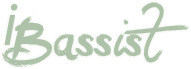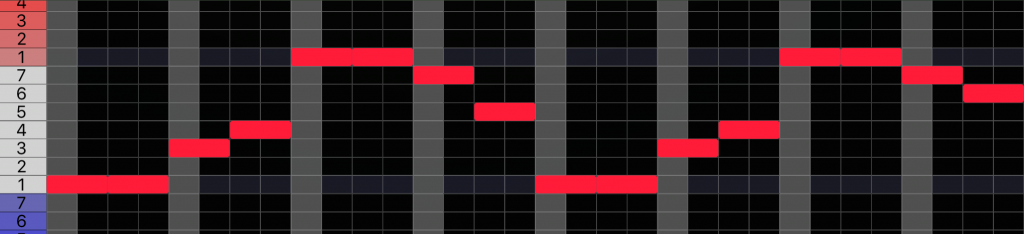Bass lines are the figures, based on degrees, which iBassist will play adapting to the chord progression.
More than 100 from diverse styles are included and you can edit or create your own lines.
“Basic” bank includes root lines. Are the simpliest lines playing just the first degree ( key note). Anyway, if Jam Intensity is up, iBassist will add some variations.
Other Bass Lines included by styles are: Rock, Funk, Soul and Shuffle (Ternary).
Additionaly, each bass line are tagged according to their characteristics to make it easier to find the style you are looking for.
- 8 Feel: Lines that don’t include sixteenth notes subdivisions.
- Quiet: Lines with few notes ( not busy )
- Full: Lines without any silence, the whole measure is playing any note.
- 16 Feel: Lines with sixteenth notes subdivisions.
- Airy: Lines with at least half time of silence.
To add notes, simply press in the first subdivision and degree area and drag right to set the length. To change the note velocity, drag up/ down.
Moving the lenght left will make an extra shot note ( half subdivisiopn lenght ), useful for rhythmic grooves or ghost notes.
When it’s ready press the Save button down. It will be added to “User” bank. iBassist analyzes the line and set tags to your saved lines.